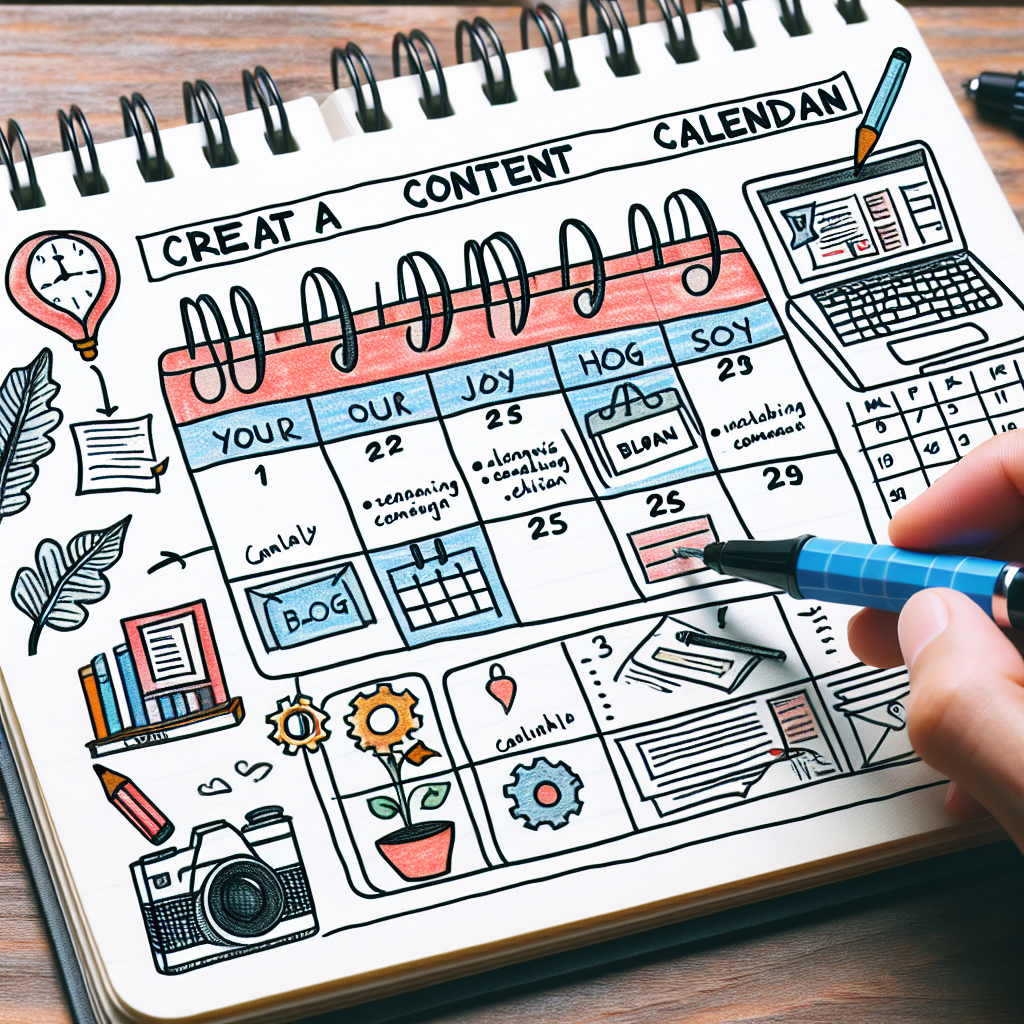
Creating a content calendar for your blog is an essential strategy to keep your content organized, consistent, and aligned with your overall goals. A content calendar helps you plan ahead, manage your time effectively, and ensure that you publish high-quality content regularly. In this comprehensive guide, we will walk you through the steps to create a content calendar that can significantly enhance your blogging efforts.
What is a Content Calendar?
A content calendar, also known as an editorial calendar, is a tool that bloggers and content creators use to plan and organize their content. It outlines what and when you will publish specific pieces of content over a certain period. Whether it’s blog posts, social media updates, newsletters, or other content types, a content calendar acts as a roadmap to guide your content creation efforts.
Table of Content
- What is a Content Calendar?
- Why You Need a Content Calendar
- Steps to Creating a Content Calendar for Your Blog
- Step 1: Define Your Goals
- Step 2: Identify Your Audience
- Step 3: Choose Your Content Types
- Step 4: Brainstorm Content Ideas
- Step 5: Assign Dates and Responsibilities
- Step 6: Use Tools and Templates
- Step 7: Monitor and Adjust
- Conclusion
Why You Need a Content Calendar
A content calendar offers numerous benefits, including:
- Consistency: Regular posting keeps your audience engaged and improves your SEO.
- Planning: Helps you avoid last-minute rushes and ensures timely content delivery.
- Efficiency: Facilitates organized workflows and better resource allocation.
- Strategic Alignment: Ensures your content aligns with marketing goals and audience needs.
Steps to Creating a Content Calendar for Your Blog
Step 1: Define Your Goals
Before diving into creating a content calendar, it’s crucial to define your goals. What do you want to achieve with your blog? Are you looking to increase traffic, engage your audience, or establish thought leadership? Have clear objectives that guide your content strategy.
Step 2: Identify Your Audience
Understanding your audience is critical. Knowing who they are, what they need, and their preferences will help you create content that resonates with them. Conduct audience research to gather insights into their interests, pain points, and demographics.
Step 3: Choose Your Content Types
Diversify your content to keep your audience engaged. Some common types of blog content include:
- How-to Guides: Step-by-step instructions on a particular topic.
- Listicles: Articles formatted as lists.
- Interviews: Q&A with industry experts.
- Case Studies: In-depth analysis of specific instances.
- Opinion Pieces: Personal perspectives on industry trends.
Step 4: Brainstorm Content Ideas
Start brainstorming content ideas based on your goals, audience, and content types. Use tools like Google Trends, Keyword Planner, and social media insights to identify relevant topics. Keep an idea bank where you can jot down any spontaneous content ideas.
Step 5: Assign Dates and Responsibilities
After you have a list of content ideas, assign dates for each piece of content. Consider the best times to publish for maximum engagement. Additionally, assign responsibilities to team members if you’re working with a team. Clearly outline who is responsible for content creation, editing, publishing, and promotion.
Here is a sample table structure you can use:
| Content Idea | Type | Assigned To | Publication Date |
|---|---|---|---|
| How to Write SEO-Friendly Articles | How-to Guide | John Doe | January 15, 2024 |
| Top 10 Marketing Tools for Bloggers | Listicle | Jane Smith | February 10, 2024 |
Step 6: Use Tools and Templates
Several tools and templates can simplify the process of creating and managing a content calendar. Here are some popular options:
- Google Calendar: Free and easy-to-use, perfect for beginners.
- Trello: Visual project management tool with calendar features.
- Asana: Advanced project management tool for larger teams.
- ContentCal: Specialized tool for content planning and scheduling.
Step 7: Monitor and Adjust
A content calendar is not a static document. Regularly review your performance metrics, like engagement rates, traffic, and conversions, and adjust your calendar as needed. Flexibility allows you to adapt to changing market conditions and audience preferences.
Conclusion
Creating a content calendar for your blog is a proactive step towards achieving your content goals. By following these steps, you can efficiently plan, organize, and execute your content strategy, resulting in consistent and high-quality content that resonates with your audience. Start today and see the difference a well-structured content calendar can make for your blog.
